Table of Contents
Do you desire applying animated and live wallpapers that Windows 10 users can have? We all understand the significance of desktop wallpaper images to the typical user. While not mandatory, customizing wallpapers provides a sense of fulfillment.
It not only enhances the aesthetics of your workspace (thus boosting motivation) but also reflects your identity and creativity. Hence, many individuals customize their wallpapers to match their preferences—whether it’s art, photographs, or landscapes.
However, did you know that you can also acquire animated wallpapers Windows 10 users can apply to their desktops? Unlike in the past, Windows has advanced and now supports live wallpapers. What are these, and how can you apply them? Let’s explore.
Key Takeaways
- Windows 10 users can procure animated and live wallpapers through applications.
- Wallpaper Engine, Stardock DeskScapes 10, and PUSH Video Wallpaper are among the applications that can be utilized to download live wallpaper images on Windows 10.
- Wallpaper Engine enables users to design or import custom-made animated wallpapers and supports popular file formats.
- Stardock DeskScapes 10 is priced at $7.99 and offers seven video clips and live images for customization, while the beta version costs $2.99.
- PUSH Video Wallpaper also provides tools and features for playing animated wallpapers in a loop, with a one-time price of $7.46.
What Is An Animated Wallpaper?
An animated wallpaper functions somewhat like dynamic and live wallpaper backgrounds. However, instead of moving with a click or scroll, animated wallpapers typically exhibit constant motion. Think of them as akin to a GIF or short video transformed into your desktop background, playing continuously.
Thus, an animated wallpaper is a brief animation that incessantly plays on your home screen. It adds dynamism to your screen by replacing the conventional static image of your background. Consequently, it’s a means to increase interest in your device and showcase to your friends.
Animated wallpapers Windows 10 users apply can refer to dynamic or fully animated backgrounds. In the following sections, we’ll delve into the various tools Windows 10 users can employ.
If you are on the lookout for dynamic wallpapers for Mac, visit our article on the 8 Best Live Mac Wallpaper Apps.
How To Get Animated Wallpapers For Windows 10
Despite the demand for animated wallpapers on Windows 10, Microsoft unfortunately did not integrate this feature into their operating system. Nevertheless, there are still methods to obtain your preferred moving backgrounds—through applications! You can opt for free programs to save money or explore paid alternatives available for a more comprehensive experience. In any case, you’re guaranteed to make a statement with the liveliness and energy that vibrant animations bring to your desktop screen!
1. Wallpaper Engine
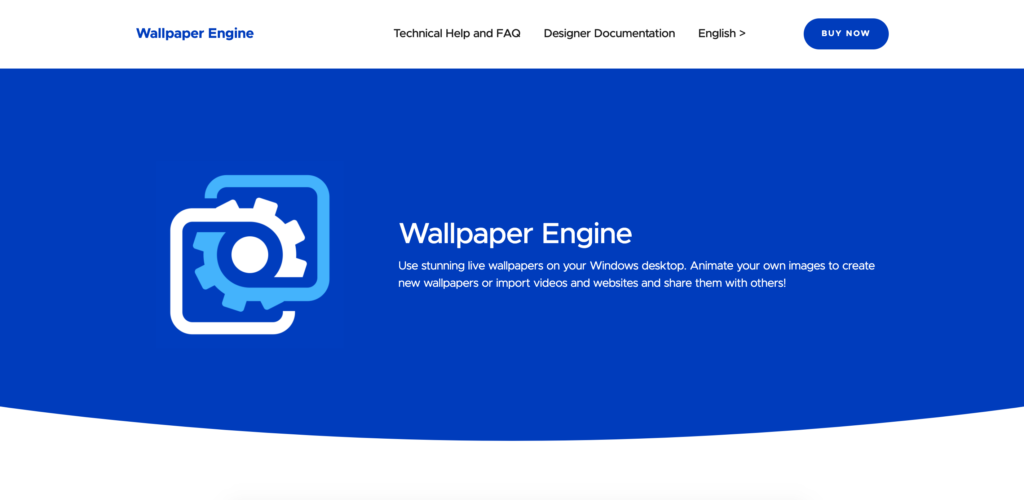
For a distinctive way to enhance the appeal of your Windows 10 desktop, Wallpaper Engine is the ideal solution. Available for purchase on Steam at a reasonable price of just $5, it provides access to custom-made and imported animated wallpapers! So, whether you’re an expert or a novice in customization, there’s a captivating option waiting for you that will transform your screen in seconds.
Moreover, Wallpaper Engine supports native resolutions and the most popular aspect ratios. This way, you can effortlessly find or create wallpapers even for monitors with unconventional widescreen dimensions.
Furthermore, Wallpaper Engine accommodates animated background images created from static photos, video files, or websites. It also supports most popular file formats like WMV, WebM, AVI, M4V, MOV, and MP4.
Additionally, despite its power, the app boasts user-friendliness. Simply choose from preset live backgrounds or import your own upon launch. Afterwards, the app allows you to adjust various elements via the settings.
Note that Wallpaper Engine will function more smoothly on machines equipped with dedicated graphics cards. While not obligatory, having one will enhance performance, particularly on low-resource computers, for a faster, smoother experience with fewer lags.
2. Stardock DeskScapes 10
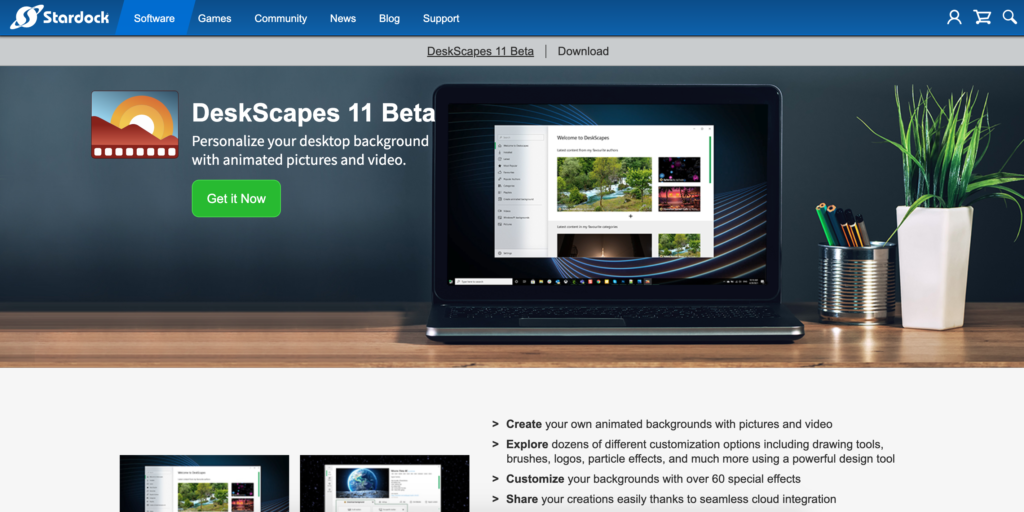
Stardock DeskScapes 10 introduces vibrancy and color to your Windows 10 environment. With seven captivating video clips and live images at your disposal, you can easily customize any look or feel with just a few clicks—from serene blues with gentle transitions to lively oranges accented by bold highlights! So, why settle for an ordinary background when you can have something truly exceptional?
You can instantly revamp your desktop with our software with a few straightforward clicks. From animated wallpapers to screensavers and more, the app offers everything you need to spruce up your workspace or explore further by acquiring Object Desktop for distinctive customizations!
Stardock DeskScapes 10, priced at $7.99, offers magnificent value. There’s also a more affordable beta version of Stardock DeskScapes 11 at $2.99, though it may have a few glitches due to being in beta. Nevertheless, it is generally an affordable option. You can even experiment with Stardock DeskScapes for free with its 30-day trial.
3. PUSH Video Wallpaper

PUSH Video Wallpaper is another excellent tool for employing animated wallpapers. This program is also a paid app, but it comes with a complimentary trial period. You’ll find similar features and capabilities as the previous two programs through this app!
For instance, upon launching the app, you can set animated wallpapers to play continuously in a loop. Additionally, you can use a single video or create a playlist of multiple clips. Furthermore, the app offers tools for a seamless experience in playing animated wallpapers.
These were some effective strategies presentation slides that you can use to make your slides more engaging and informative.
Get the full context from each clip, as they can even have audio.
Transform your Windows 10 desktop into a vibrant and dynamic space with animated wallpapers from PUSH Video Wallpaper. Instead of being stuck in a repetitive loop with the same background, immerse yourself in full-length films or episodes from your favorite series directly on your screen! For just $7.46, relive cherished moments today that will last throughout the year and beyond.ન
4. Rainmeter
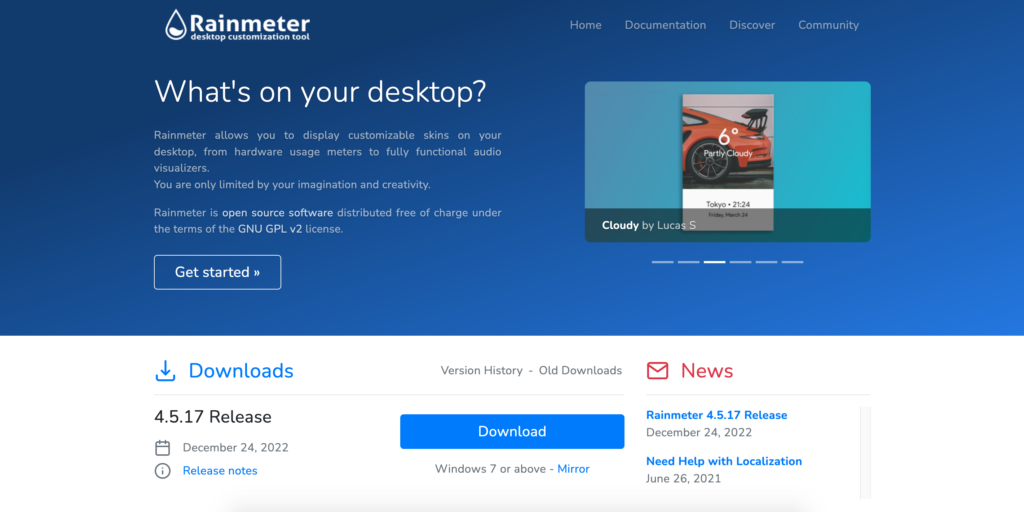
Customize your Windows 10 desktop for free with Rainmeter, an open-source personalization program that offers a variety of animated wallpapers. Bring a new look to your monitor with energy and style!
Rainmeter allows you to personalize almost every aspect of your desktop, including animated wallpapers, dock, and widgets. You can also choose from beautiful themes if you need inspiration.
When it comes to animated desktop backgrounds on Windows 10, Rainmeter only requires a photo or GIF from you. It can then add dynamic movement to your static photo, turning it into a dynamic wallpaper. If you use a GIF, it will play in a loop as your desktop background.
Not only is Rainmeter free, but it is also light on resources, making it suitable for lower-end or less powerful PCs.
5. Plastuer
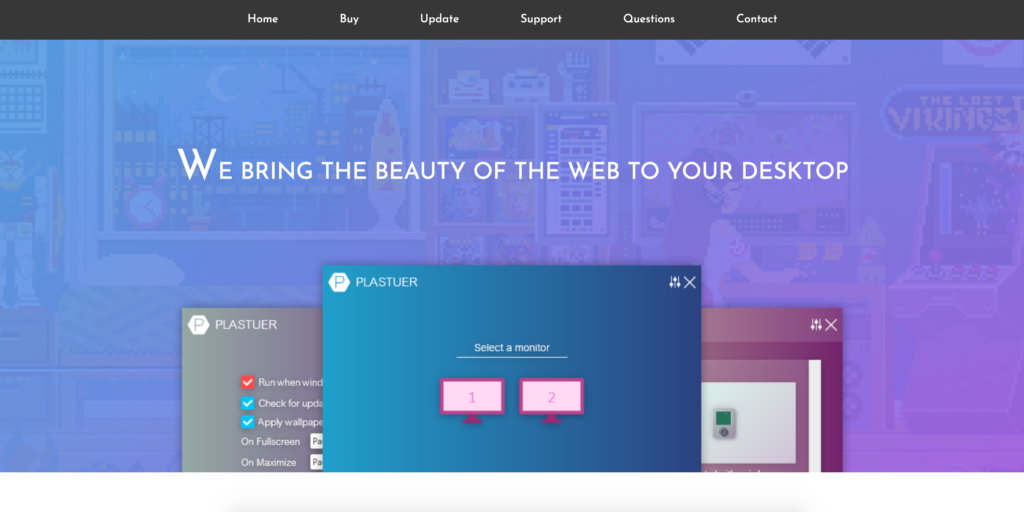
Elevate your Windows desktop with Plastuer and its wide selection of live wallpaper options! This user-friendly app lets you easily turn GIFs from the web or Windows Explorer into unique backgrounds. Creating these dynamic changes is simple – just paste the URL or select the file, adjust your display settings, and instantly transform your desktop with a standout decoration!
Plastuer simplifies the process of creating engaging and personalized backgrounds by providing quick access to an extensive library of GIFs. Additionally, you can create playlists that loop for continuous entertainment. Say goodbye to hours of searching on other sites and take advantage of this unique program at an affordable price!
6. The Desktop Live Wallpaper App
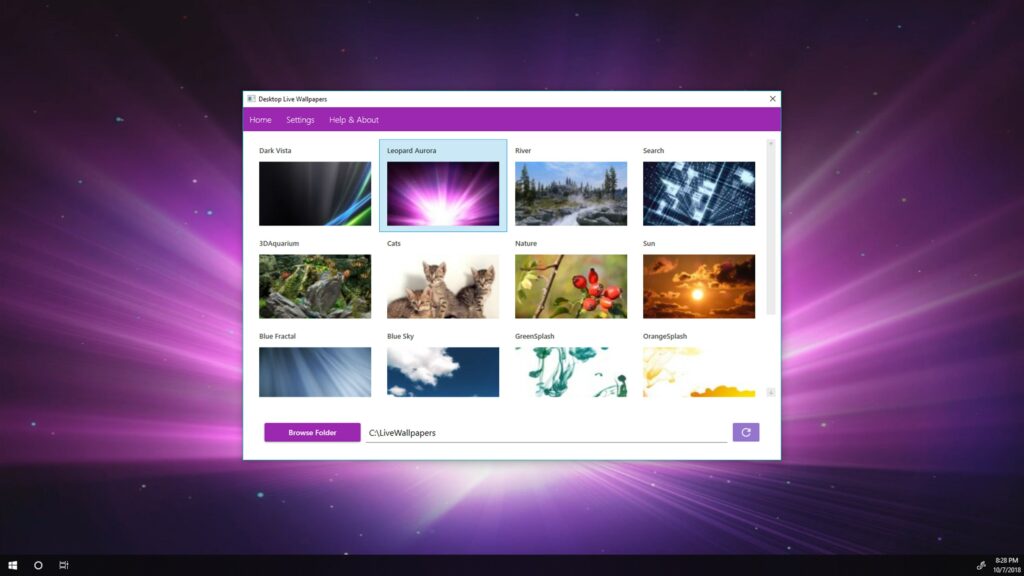
Infuse color and creativity into your desktop with the Desktop Live Wallpaper app from the Microsoft Store! Give any video a vibrant, interactive transformation as a wallpaper on up to three different screens. Your PC will run smoothly as this smart technology only plays wallpapers when not in use, conserving battery and CPU resources for essential tasks. Prepare for an innovative experience like no other!
Desktop Live Wallpaper offers a free and convenient way to enhance your computer’s desktop with moving visuals, provided you are willing to navigate through some steps. While it primarily supports WMV file format, users can opt for the Pro version for expanded media support and features. Regardless, adding life and vibrancy to your desktop has never been easier!
7. VLC Media Player
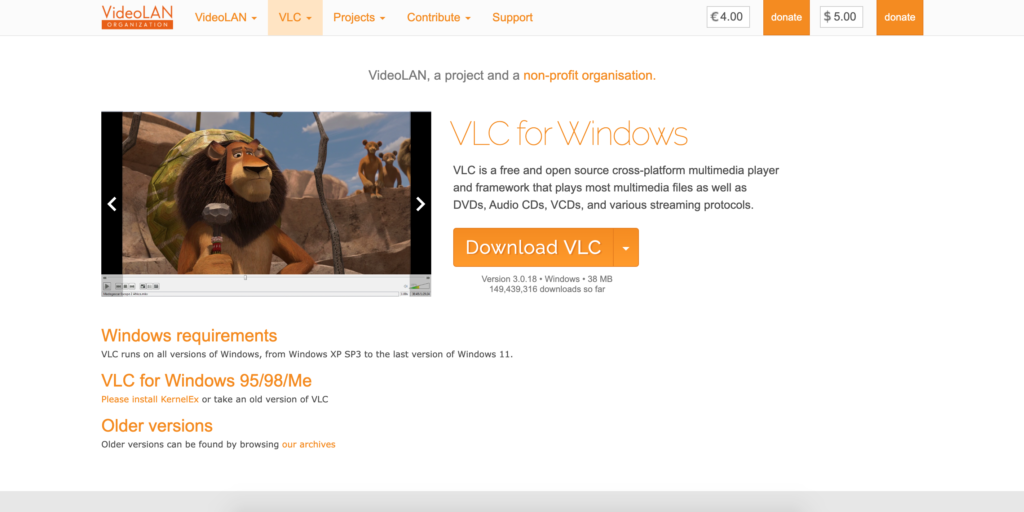
VLC Media Player may not seem like an obvious choice, but this versatile video player can also convert videos into wallpapers. Simply load your video in VLC, select “Video” from the menu, and click “Set as wallpaper.” Your video will be set in full-screen mode, providing a persistent, sleek background for your desktop. However, looping capability is not supported.
For a continuous and stylish background, VLC is your go-to choice for playing long animations or movies. Whether you want it to stop or start is within your control, but looping is not an available feature!
Are Live And Animated Wallpapers Available For Windows 10?
If you want to add a lasting visual appeal to your desktop, VLC is the ideal tool. Ensure your clip is of sufficient length, whether it’s an extended animation or continuous loop of a movie – VLC guarantees captivating entertainment every time you power up.
With the right tools, transforming your Windows desktop into a unique design is effortless. With smart programs, adding animated wallpapers and custom icons is just a few clicks away! Additionally, various widgets are available for further personalization, allowing you to enhance your home screen beyond static images.
Moreover, some utilities offer options to revamp your dock or start menu, expanding the possibilities for customized desktops. Let your creativity soar and delve into customizing your desktop today!
Pros And Cons Of Animated Wallpapers
While many enjoy the dynamic nature of animated wallpapers, it’s important to consider the downsides. Potential compatibility issues, battery drain, and distracting movements in the background can lead to more stress than relaxation. Is the visual appeal of animated wallpapers worth these potential drawbacks? Let’s find out!
Pros
Live wallpapers bring an extra touch of life to your home screen, offering memories or inspiring scenes to boost motivation. Dive into a vibrant world beyond static images and add both joy and functionality to your work environment.
Cons
Although live wallpapers are visually appealing, they can impact your computer’s performance, especially laptops that may experience battery drain due to the energy demands of animated backgrounds. This performance lag can hinder productivity, making live wallpapers more suitable for desktop users who prioritize uninterrupted access.
Final Word
While Windows 10 doesn’t natively support animated desktop backgrounds, it’s still possible to enjoy live wallpapers through third-party apps and programs. Some tools enhance still images, while others support GIFs or videos. Choose the software that aligns with your needs – even the free option, Rainmeter, is robust enough for most requirements.

