Table of Contents
In the realm of web design, even the smallest details can have a significant impact on a website’s appearance. One such detail is the background color. A carefully chosen background color can add depth to your site, set a tone, and reinforce your brand’s identity. This article provides an in-depth look at changing background color using CSS (Cascading Style Sheets), a topic of importance for both novice and seasoned web developers.
Significance of Background Color
Prior to delving into the technical aspects of adjusting background colors via CSS, it’s crucial to grasp the reasons why background color is pivotal in web design. A well-selected background color:
- Forms a visual foundation for your website
- Improves readability
- Enhances visual appeal
- Resonates with your brand’s identity
Having understood the importance of background color, let’s explore the world of CSS to grasp how to change background colors.
Basics of Modifying Background Colors using CSS
In CSS, the background of an HTML element can be altered using the background-color property, which can accept values in various formats, such as:
- Color names: There exist 140 standard color names.
- Hex color codes: A hexadecimal code representing red, green, and blue components.
- RGB values: Utilizes red, green, and blue values.
- RGBA values: Resembles RGB but includes an alpha channel for opacity.
For instance, to change a webpage’s background color to black, you can utilize the following CSS snippet:

body {
background-color: black;
}
Applying Background Color Changes to Different Elements
Within CSS, you can implement the background-color property on any HTML element. Here’s how:
1. Modifying Background Color of a Division (<div>)
A <div> serves as a block-level element commonly used as a container for other HTML elements. To modify its background color:
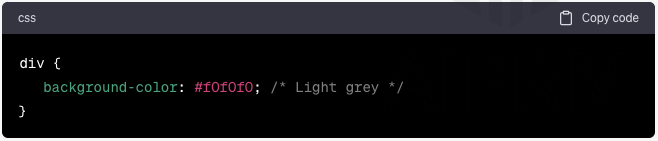
div {
background-color: #f0f0f0; /* Light grey */
}
2. Modifying Background Color of a Paragraph (<p>)
To alter a paragraph’s background color:
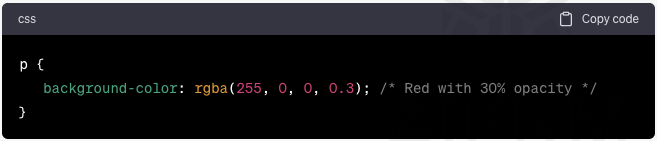
p {
background-color: rgba(255, 0, 0, 0.3); /* Red with 30% opacity */
}
Utilizing Background Colors for Visual Effects
Beyond static backgrounds, CSS allows for the creation of intriguing visual effects:
1. Gradient Backgrounds
CSS gradients enable you to display seamless transitions between specified colors. Here’s a simple linear gradient example:
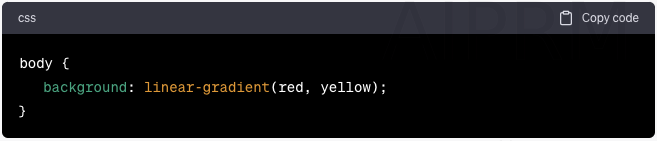
body {
background: linear-gradient(red, yellow);
}
2. Striped Backgrounds
By manipulating linear gradients, you can craft striped backgrounds:
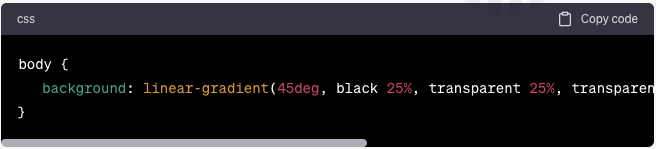
body {
background: linear-gradient(45deg, black 25%, transparent 25%, transparent 50%, black 50%, black 75%, transparent 75%, transparent);
}
Closing Thoughts
Acquiring knowledge on changing background colors with CSS serves as a gateway to advanced web design. A solid grasp of CSS empowers you to construct visually striking and distinctive websites, with expertise in the background-color property being a cornerstone of this journey.
Frequently Asked Questions
What types of color values can the CSS background-color property accept?
The CSS background-color property can accept color names, Hex color codes, RGB values, and RGBA values.
How can I set the background color for the entire webpage?
You can establish the webpage’s background color by setting the background-color property on the body element.
Is it possible to utilize different background colors for distinct HTML elements?
Indeed, you can employ different background colors for various HTML elements by applying the background-color property to those elements.
What approach should I follow to create a gradient background using CSS?
You can create a gradient background by utilizing the linear-gradient() function as a value for the background property.
What role does the background color play in web design?
Background color serves as a visual foundation for your website, boosts readability, sparks visual appeal, and resonates with your brand identity.

