Table of Contents

Inside This Article
- What Is A Photo Background Changer?
- 5 Best Free Photo Background Changer Apps
- Auto-Background Changer
- Apowersoft
- Simple Background Changer
- Superimpose
- LightX
- What Do You Look For In A Background Changer?
- Ease Of Use
- Accuracy And Effectiveness
- Editing Tools
- Why Should You Use A Background Changer App
Transform your phone into a canvas with one of the top 5 free photo background changer apps! Get creative and customize any image you desire. From an artistic plain background to a fun image with a cute aesthetic. Revamp those boring wallpapers now and start customizing! Here are our top photo background changer app picks!
Key Takeaways
- There are many free photo background editing apps for both iOS and Android that can help customize your device.
- Auto-Background Changer, Apowersoft, Simple Background Changer, Superimpose, and LightX are all great options.
- Each app has its own unique features, such as AI technology, intuitive interfaces, and an array of advanced tools, so users can choose the one that best suits their needs.
What Is A Photo Background Changer
A photo background changer program is a tool that you can use to customize the image background on any picture. You can change image background elements, remove them, or add new objects to improve a picture. An example is when you have unwanted objects scattered on an image and this kind of program can either pluck them out or replace them with a new background.
5 Best Free Photo Background Changer Programs
Looking to spruce up your photos with a fresh background? Look no further; there is a plethora of free photo background changer editors available for both Android and iOS, ready to assist in achieving just that! First on the list is Auto-Background Changer, followed by Apowersoft, Simple Background Switcher, Superimpose, and LightX – all fantastic selections to give your photos that extra oomph.
1. Auto-Background Changer
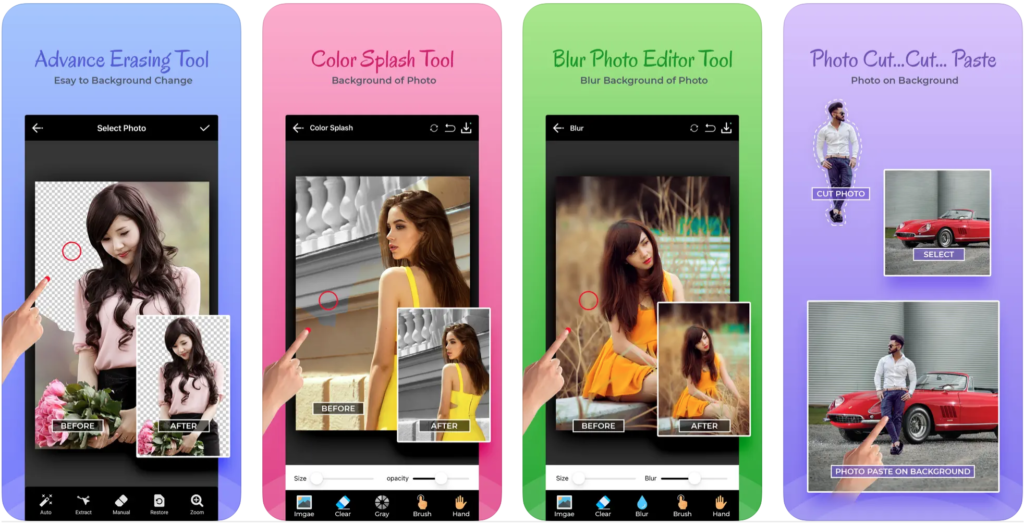
Is your phone looking a bit dull? Spice it up with Auto-Background Changer! This amazing app can breathe new life into any photo – by altering background elements or completely erasing backgrounds, this free tool lets you personalize images and generate transparent outcomes. Compatible with both Android and iOS, it provides a perfect platform for everyone to infuse their photos in PNG or JPEG formats with a touch of their unique style. Give each picture its distinct vibe; start your creative journey today with one of the top-notch image editing tools available!
For easy customization, a wide range of advanced tools are available, including blending modes and background remover options. Achieve the desired aesthetic, whether subtle or complex, by controlling shadows, exposure layers, background eraser functions, and more. Instantly transform your images into stunning wallpapers that are sure to impress!
The intuitive interface of Superimpose swiftly guides users to its numerous features, making it a top choice. However, certain issues are impeding its performance: Android versions may have slow and buggy performance, while iOS encounters several glitches. Nevertheless, if you can access it smoothly, Superimpose is definitely worth considering!
Download Superimpose for iOS.
Download Superimpose for Android.
5. LightX
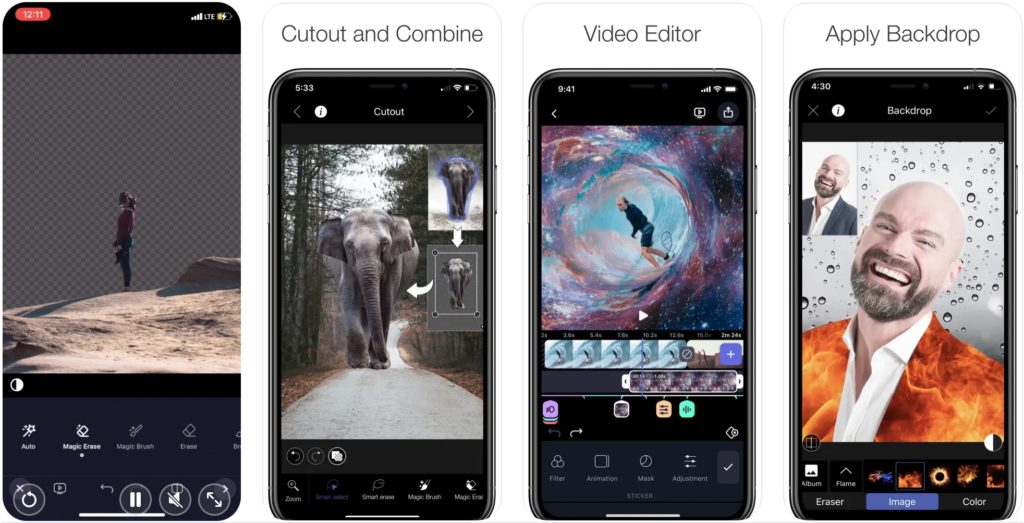
LightX is a versatile app that allows you to change backgrounds effortlessly, whether for personal flair or professional touch. With its user-friendly interface on both Android and iOS, take creative control over images from simple adjustments like crops and filters to complex effects like color manipulation. Explore the endless possibilities with LightX today!
Empower your wallpaper creativity with LightX! Customize fonts with fun stickers, frames, and texts. Utilize the Magic Brush tool to change backgrounds while preserving foreground elements, offering limitless options. Quickly craft custom shapes or remove fonts with just a few taps.
Despite LightX having minor limitations such as limited zoom options and oversized brushes for detailed work, it remains an excellent photo background editor app suitable for any user. Its feature set makes it a convenient go-to option for enhancing your image collection! Download Light X for iOS or Android to create transparent backgrounds for your social media posts now.
Download LightX for iOS.
Download LightX for Android.
What Do You Look For In A Photo Background Editor
When searching for the perfect background, consider three essential tips to kick off your quest: define your desired outcomes, explore general editing tools from our recommended apps or other choices, and assess which features align best with your plans. Once you’ve covered these, get ready for captivating visuals ahead!
Ease of Use
If you seek an editing application that simplifies photo enhancement, look no further! An app with an intuitive design and straightforward functions is just a few clicks away. Even those less tech-savvy can benefit from such a user-friendly platform.
Accuracy and Effectiveness
When selecting a background changer, prioritize smoothness and precision. Examine everything, from available brushes to custom background options, before downloading to avoid future wallpaper mishaps. Ensure the apps include zoom functionality for precise edits down to the smallest details. Thoroughly exploring all features is vital in choosing an exceptional app!
Editing Tools
Various apps offer diverse editing options for altering backgrounds in photos. Before making a decision, carefully review each app’s offerings to determine if it’s worth investing in or utilizing a free version.
While free apps offer convenience, they may come with downsides like excessive ads and watermarked pictures, diminishing the user experience. Paid features of these apps provide a smoother operation, extensive background options, and professional tools, making them ideal for editing photos. Don’t hesitate to try free apps if one meets your needs, but be prepared for numerous advertisements.
Why Should You Use a Background Changer Program
By utilizing a photo background changer, you can personalize your backgrounds and unlock a unique aesthetic for your visuals. Enjoy the satisfaction of processing images on your own, saving money by learning new skills. Begin creating stunning backdrops today!
Final Word
If you’re looking to enhance your photos, explore the top five free apps listed here, offering background-changing capabilities to transform any image into a unique masterpiece. Delve into app reviews, editing tools, and additional editing techniques to discover what works best for you – prepare for remarkable outcomes!
Whether you aim to adjust background elements or enhance original images, our recommendations will help you achieve your goals.

